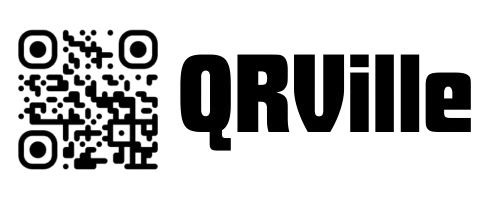How to Create a vCard QR Code
Follow these simple steps to generate your professional contact QR code
Enter Contact Details
Input your name, phone numbers, email, and other contact information.
Add Organization
Include your company name, job title, and website information.
Customize QR Code
Personalize your QR code with colors, logo, and preferred design.
Download & Share
Get your vCard QR code in high resolution for digital and print use.
Why Professionals Use vCard QR Codes
Discover how vCard QR codes are transforming professional networking
Modern Networking Solution
Replace traditional business cards with a digital solution that's both eco-friendly and more effective.
Instant Information Sharing
Share your complete contact details in seconds, eliminating manual data entry and transcription errors.
Professional Branding
Customize your vCard QR code with your logo and brand colors to reinforce your professional identity.
Comprehensive Contact Data
Include more information than a business card, such as social profiles, multiple phone numbers, and addresses.

vCard QR Code Applications
Explore creative ways to use vCard QR codes in your professional life
Digital Business Cards
Create modern, eco-friendly alternatives to traditional paper business cards.
Email Signatures
Add vCard QR codes to your email signature for easy contact saving.
Conference Badges
Include vCard QR codes on event badges for seamless networking.
Social Media Profiles
Share your vCard QR code on social media platforms for followers to save your contact.
Website Contact Pages
Display your vCard QR code on your website for visitors to easily save your information.
Corporate Directories
Create vCard QR codes for team members in company directories or organization charts.

Comprehensive vCard Features
Our vCard QR code generator supports all standard vCard fields and more
Multiple Phone Numbers
Email Addresses
Job Title & Organization
Physical Addresses
Website URLs
Profile Photos
Social Media Profiles
Notes & Custom Fields
Frequently Asked Questions
Common questions about vCard QR codes
What is a vCard QR code?
A vCard QR code contains your contact information in the standardized vCard format. When scanned, it allows the recipient to instantly save your contact details to their phone or computer.
What information can I include in my vCard QR code?
vCard QR codes can include names, phone numbers, email addresses, physical addresses, websites, social media profiles, company information, job titles, and notes. You can choose which fields to include based on your needs.
Are vCard QR codes compatible with all devices?
Yes, vCard is a universal format supported by all major mobile operating systems and contact management applications. Your QR code will work on both iOS and Android devices.
How do I update my vCard QR code?
You'll need to generate a new QR code if you want to update your contact information. Make sure to replace any previously distributed QR codes with the new version to ensure people have access to your current details.
Other QR Code Generators
Text to QR Code
Convert any text into a scannable QR code
URL to QR Code
Create QR codes for websites and web links
WiFi to QR Code
Share WiFi credentials via QR code
Email to QR Code
Generate QR codes for email addresses and messages
Phone to QR Code
Create QR codes for phone numbers
SMS to QR Code
Generate QR codes for text messages
MeCard to QR Code
Create simple contact QR codes
Location to QR Code
Share geographic locations via QR code
Event to QR Code
Generate QR codes for calendar events
Bitcoin to QR Code
Create QR codes for Bitcoin payments
Social Media to QR Code
Share social media profiles via QR code