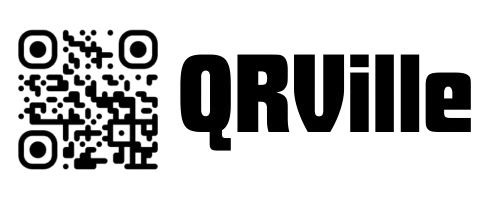How to Convert MECard to QR Code
Follow these simple steps to create your custom MECard QR code in seconds
Enter Contact Details
Input your name, phone number, email, and other contact information.
Customize Design
Personalize your QR code with colors, logos, and different styles.
Download & Share
Get your QR code in high-resolution and share it anywhere.
Why Use MECard QR Codes?
Discover how MECard QR codes can simplify contact sharing and networking
MECard QR Code Benefits Image

Paperless Contact Exchange
Eliminate business cards and share your contact information digitally with a simple scan.
Error-Free Information
Ensure accurate transfer of your contact details without typos or miscommunication.
Instant Contact Saving
Allow others to save your contact information directly to their phone with one scan.
Eco-Friendly Networking
Reduce paper waste by using digital contact sharing at events, meetings, and conferences.
MECard QR Code Use Cases
Explore practical applications for MECard QR codes in various scenarios
Business Networking
Share your professional contact details at conferences, trade shows, and business meetings.
Company Websites
Add contact QR codes to your website to make it easy for visitors to save your business details.
Social Media Profiles
Include a MECard QR code on your social profiles for quick contact saving.
Resumes & CVs
Add a MECard QR code to your resume for easy contact information access by recruiters.
Vehicle Information
Place a MECard QR code in your vehicle for emergency contacts or insurance information.
Product Packaging
Include customer service contact information on products for easy access to support.
Frequently Asked Questions
Get answers to common questions about MECard QR codes
What is a MECard QR code?
A MECard QR code is a type of QR code that contains contact information in a standardized format. When scanned, it allows the recipient to save your contact details directly to their phone's address book.
What's the difference between MECard and vCard QR codes?
MECard is a simpler format designed specifically for mobile phones, while vCard is a more comprehensive format that can include more details. MECard QR codes are generally more compatible with a wider range of devices.
Can I update my MECard QR code if my contact details change?
Once a QR code is generated and downloaded, its content cannot be changed. You'll need to create a new QR code with your updated information.
What information can I include in a MECard QR code?
MECard QR codes can include your name, phone number, email address, website, physical address, and notes. All fields are optional except for the name.
Other QR Code Generators
Text to QR Code
Convert any text into a scannable QR code
URL to QR Code
Create QR codes for websites and web links
WiFi to QR Code
Share WiFi credentials via QR code
Email to QR Code
Generate QR codes for email addresses and messages
Phone to QR Code
Create QR codes for phone numbers
SMS to QR Code
Generate QR codes for text messages
vCard to QR Code
Convert contact information into QR codes
Location to QR Code
Share geographic locations via QR code
Event to QR Code
Generate QR codes for calendar events
Bitcoin to QR Code
Create QR codes for Bitcoin payments
Social Media to QR Code
Share social media profiles via QR code