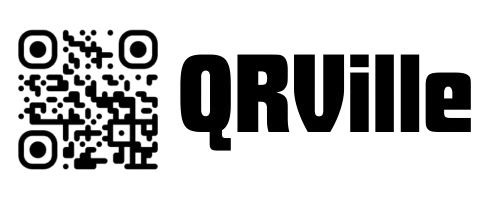How to Create an Email QR Code
Follow these simple steps to generate your custom email QR code
Enter Email Address
Input your email address or the recipient's email address.
Add Subject & Message
Optionally include a subject line and pre-written email body.
Customize QR Code
Personalize colors, add your logo, and adjust settings to match your brand.
Download & Share
Get your email QR code in high resolution for digital or print use.
Why Use Email QR Codes?
Discover the advantages of using email QR codes for business and personal use
Simplified Contact Process
Make it effortless for customers to reach you without typing email addresses or searching contact info.
Pre-filled Messages
Ensure customers include all necessary information by providing a template in the email body.
Reduced Errors
Eliminate typos in email addresses that can lead to lost communications and frustrated customers.
Direct Communication Channel
Create a quick, accessible way for customers to ask questions or provide feedback.

Email QR Code Use Cases
Creative ways to use email QR codes in your business and personal life
Business Cards
Add email QR codes to business cards for quick access to your contact details.
Product Packaging
Include QR codes on packaging for customer support or feedback inquiries.
Office Signage
Display email QR codes for different departments to streamline visitor inquiries.
Marketing Materials
Add email QR codes to brochures and flyers for information requests or registration.
Event Registration
Create email QR codes that auto-fill event registration forms or inquiries.
Feedback Collection
Generate QR codes for customers to send structured feedback via email.

Email QR Code Advanced Features
Our email QR code generator provides powerful customization options
Multiple Recipients: Include multiple email addresses for group communications.
CC and BCC Fields: Include carbon copy and blind carbon copy recipients in your QR code.
HTML Body Support: Include formatted text with links and basic formatting in your email body.
Custom Designs: Create branded email QR codes that match your corporate identity.
Frequently Asked Questions
Common questions about email QR codes
How does an email QR code work?
When scanned, an email QR code automatically opens the user's default email client with the pre-filled address, subject, and message. The user can then review and send the email with a single tap.
Will email QR codes work on all devices?
Yes, email QR codes work on all modern smartphones and tablets with a camera and email client. Both iOS and Android devices support mailto: links that open email applications.
Can I include attachments in my email QR code?
No, QR codes cannot directly include attachments. However, you can include links to downloadable files in the pre-written email body.
Are email QR codes secure?
Email QR codes themselves don't contain any sensitive information beyond what you include in them. However, be cautious about including confidential information in the pre-written message, as anyone who scans the code will see it.
Other QR Code Generators
Text to QR Code
Convert any text into a scannable QR code
URL to QR Code
Create QR codes for websites and web links
WiFi to QR Code
Share WiFi credentials via QR code
Phone to QR Code
Create QR codes for phone numbers
SMS to QR Code
Generate QR codes for text messages
vCard to QR Code
Convert contact information into QR codes
MeCard to QR Code
Create simple contact QR codes
Location to QR Code
Share geographic locations via QR code
Event to QR Code
Generate QR codes for calendar events
Bitcoin to QR Code
Create QR codes for Bitcoin payments
Social Media to QR Code
Share social media profiles via QR code